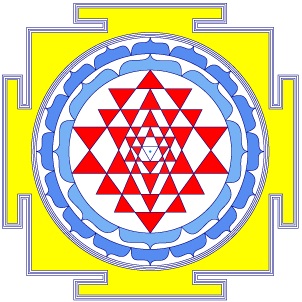Shri Jyoti Star Pro
Some cool features New in V9 illustrated


Save all your Print design pages to a PDF and, optionally, attach them to an email (automation requires an email client like Outlook or Thuderbird). Otherwise, save the pages and attach the PDF to your web mail email (Gmail, etc.)
A Print design is a set of up to 36 pages of charts, tables and graphs that you can design yourself or you can use the layouts provided with or without modification.
Save a page or pages to a file is available from the Edit menu. You can also do this by right-clicking on the page as in the second image. Using right-click, you can also copy a single chart, table, etc. and then paste it into email, PowerPoint, word-processors that accept pasted images (like Word and most others), Photoshop, Paint and many other apps.

Here is the All Divisions chart – you can pick an division with a click and if there are available variations, you can then cycle through them using the switch top right.
Here is the Parivritti Traya Drekkana chart. One of several available. For example, another, the Jagannath Drekkana chart (JN) shows the karma of the chart while the Parasara Drekkana shows the destiny with respect to siblings.

Events now show up in all Dasha boxes making it easy to easily see what Dasha (and subs) were running when an event took place.
Events can be hidden if wished.
Events can be seen in many other places including special tables and even a special graph showing the Vimshottari Dasha + Events (if entered).




New Layout Example Pages with Powerful New Features
New Rectification page where you can see the events in the life at various different times, easily adjustable, in multiple Dashas, as space allows, along with charts showing the different times you set in the Events table. Change the whole page with one click to show a wider or narrower span of times.
Several new Varshphal (VP) pages. The lead Single Year page now has all the VP strengths, Panchavargiya, Dwadashavargiya and Harsha.
Dasha predictions for VarshPhal – In addition a table report shows the outcome predicted in the texts for the lords of the Dashas.
The VP Tajika Varga charts page shows all 12 Tajika Vargas for the year selected.
Easily change the year for the page or all years shown on a page with one click using the Choices and Options dialog.
Prashna is when someone asks you a question and you answer based on the time the question is asked.
V9 includes an Amazing New Prashna (query) page includes key tables for assessing a time based on core teachings of the great text Prashna Marga. Often ignored, these teachings let us tell if a question time is flawed or good, what topics are problematic for a given time, which planets in the chart are badly afflicted or boosted and when these results could show during the course of the year. This includes a new method of calculating Vimshottari Dasha for the year probably not to be found in any other software.

Pushkar means blossoming and the karma of a planet or other object or cusp fructifies in certain navamshas and degrees in each sign.
The Pushkar table now shows the Pushkar degrees along with the Navamshas. In this example The Sun is in a Pushkar Navamsha but Venus is in both the navamsha and the degree.

New Eclipse table shows for a chosen location the date, peak time, type and local visibility of the eclipses in the chosen year.

You can fill a cell on the page with a message. This was designed to let astrologers advertize themselves in printouts given to clients. It can also be used for beautiful words…
Now your Message table supports Unicode so Hindi, Japanese, Chinese, etc.

Now supports Devanagari for Grahas, Rashis and Nakshatras throughout the Main Screen pages.

Now supports Tamil for Grahas, Rashis and Nakshatras throughout the Main Screen pages.
There are many options for styling charts including putting birth data and OM inside the South India chart.
East Indian and circle charts are also available.
Grhas and other objects in a chart can be monochrome or color coded for strength and in other ways used by various teachers.

New Sign Transit listing – Find this in the Panchanga and Transit item under Reports. The dedicated reports are listed near the top of the dialog under where the starting date, etc. are assigned

New Saturn Sign Ingress report for 15 years with many factors for assessing Sade Sati and other transits including Ashtakavarga and Panoti.
Cool features in V7 and earlier versions including updates made in V9
All new, easy, searchable Choices and Options dialog gets you what you want at high speed. An advanced search algorithm and a favourites list make life easy.

Here’s the ‘Home’ list (click on a blank space or click the Home button)



Orbs are optional and can be either 1 or 5 degrees.
New Tables and improvements to many other tables, charts and graphs.
Enhanced Custom Yoga Search dialog. Search for more combinations including much more for Nakshatras.

Easily save an on-screen object, like a chart, or whole page as a file in various formats including PDF.
Use the Edit menu or right-click on what you want to copy or save.

Graphs

New Vimshottari Dasha graph with events. Zoom in and out on the dashas from one month to 100 years to quickly see what is going on over time.
Here’s 100 years of Dashas for President Barack Obama. With events. Zoom in to study a specific range (which separates close events) using the switch to the top far right of the graph/ First select the time you want by dragging the vertical line (with time) [there are many other ways to do this also].


Combine with the new Ingress graph for signs and nakshatras and enhanced graphs of Retrogression and other factors to get the whole view at a glance.
Here’s the rest of my page that is tied to the time selected in the graph above. President Obama’s first year in office.
Both these graphs are in the same style as the other Muhurta graphs and are grouped with them (Search on Muhurta)
Charts

Now a Biwheel, the Nakshatra Chart called the SarvatoBhadraChakra.
New: see many special details about Nakshatras and study transits over the natal Nakshatras. This is a favourite chart of people working with the financial markets. Includes Surya and Chnadra Kalanal Chakras. for determining auspicious transits.

Nakshatras added to the Circle Chart. See Lordships Tara Bala, Special and dangerous Nakshatras (Shunya, Trishula) at a glance, even in Biwheel mode.
Both the SarvatoBhadra Chakra above and the Circle Chart below are showing the same Special Nakshatras. The SBC is in ‘English’ mode so it shows a translation of the traditional names, which are used in the Circle Chart. Both charts can show a biwheel. The SBC above has the transits on the outside and the Circle Chart below is in single native mode.

Divisional charts have one click access to common variations where they exist.
Here is the Drekkana chart. Change to Parashari and other variations using the switch top right.

See AtmaKaraka and other Chara Karakas in charts even showing if a replacement takes place (karakas compete if in same degree in their signs – this can lead to a replacement – shown with a ‘!’) .
Here they have been added to the Jagannath Drekkana chart along with degrees (in this varga).

New choices and improvements for what you can see in charts.
Enhanced Planetarium with planetary orbs.
Here’s a small part of the Planetarium chart in Nakshatra mode. See when planets are really impacting each other as their orbs contact and merge.
Tables


New KP Significators table in the KP standard format. Shri Jyoti Star does everything you could need for KP analysis including 249 usbs Prashna, cuspal analysis, lords and much more including the many features in this table
The Custom Table now has Financial Dignities. When it comes to money, relationships are different!
The Custom Table also has Declination degrees and minutes and planet velocities in per cent.
The Astronomical Data Table has planet velocities in Degrees, Minutes and Seconds.

Improved Varshphal functioning.
New Shadbala Breakdown table, Saptavargiya Strength table and more Shadbala related options.
Here’s the Shadbala Details Table.

New Deities/Devatas Table for all Divisional charts. Unlock the spiritual secrets of the Vargas

Auspicious Divisions Names table showing the names of the divisions (Vaisheshika Amshas)
(for example, Pres. Barack Obama has a very high score for his Ascendant Lord)
Note this is an example of a table without a border.


Tara Bala Tables for Planets and Houses showing the full name of the tara (in English or Sanskrit depending on the selected language).
This also lets you look at the tara bala from both Moon or Ascendant and from this native’s Mo/Asc or the other native’s Mo/Asc.
Dashas

Dashas can be compressed into more times, up to 12 years. E.g. for a 4 year US Presidency or a 5 year Parliament.
Graha Dashas (like Vimshottari) show six levels if required.
New Tithi Astottari Dasha especially for annual charts using Tithi Pravesh.
Yama Ardhas in the Panchang report. Go far beyond mere Rahu Kalam.
Enhancements to other Dashas and their presentation and functionality including scrolling with mouse wheel or trackpad.
Dashas work for BCE dates.
Here are the Dashas for Shri Krishna based on the date used by Pandit Sanjay Rath’s tradition, 3228 BCE. The great war and the Bhagavad Geeta is said to have occured in 3138 BCE and he ‘left’ on Feb. 18th, 3102 BCE.
Even More

True Chitrapaksha Ayanamsha available. This Ayanamsha is based purely on Astronomical factors, was used by most ancient astrologers, and is highly accurate.
Simplified and fast online registration
Improved layout controls
Improved Data Protection. Recover from up to 10 past deletions from your database.
Swiss Ephemeris for maximum accuracy.
Import from GoravaniJyotish, ParasharasLight and more.
Many free Background images provided for beautiful chart pages.
Some of the many cool features added in V6

AstroMapping
Zoom in on the map and see the cities…
Watch how the charts on the screen change as you move your cursor across the country or the world. Quickly find the good places for well-being, love and career. Work with two people at once (unique feature).
Easy printing!

Muhurta (Elections and more)
Find a good time for romance, a new career or a move in a flash…
These graphs enhanced in V7 and V9.
(dates can be USA or International style, these pics use International)
Move through time by dragging or clicking, here’s the Time Change bar – move forward by minutes or even years, also by Rashis and Navamshas. You can even make this bar semi-transparent using the slider on the right so it doesn’t hide anything on the screen!
It is also possible to move forward by any time span you like from 1second to many years! Click the label above the Muhurta graph that says 18m59s in the example and chose a different time span then use the buttons to the right of that. Move one step or let it run.


And there’s more – see what planets are retrograde and other factors.

Beautiful Pages
Choose an image as background or as wallpaper, put other images at places on the screen – put a picture of the client or your logo or something beautiful and inspiring.
Take your favourite picture and put it behind or beside your chart!!
The fine grid lets you place charts, etc. exactly where you want them!
The possibilities are endless…
like this, transparent chart and table with background and person’s photo…


One more, I just love this background. The tiny blue dot on the upper left just above the bright rings is the Earth! thanks to NASA and ESA for these great pics.
Note the planets have their degrees and above that the navamsha and the number of the Nakshatra. There are a lot of different choices for info that you can put with the planet names or glyphs. Even the sound that the planet’s position is associated with.
Custom Tables
|

Teaching Example Charts
Make Example charts for presentations, articles and teaching just by specifying which planets you want to see in which signs with or without a title of your choice. Then you can copy and paste into PowerPoint, Word or many other such programs or post on the web, email to students, etc.
Here is an example of a very ancient chart (Shri Rama) with all the nine planets showing. This is one of the proposed charts for Shri Rama.

Custom Yoga Search and Report Builder
Here’s an incredible research tool that can also be used for making beautiful printed reports
This is the screen where you can develop rules and search for them in your databases…
There is another screen where you can search for pre-programmed Classical Yogas as well as searach through time for charts or certain combinations of planets in signs. You can even set a degree and an orb for a planet(s) in a sign and then search for it forward or backward in time.
Special Chakras (Charts)

Sudarshana Chakra
The Sudarshana Chakra and its special Dasha lets you see which houses are active at any given time. It shows, at a glance, the three important ascendants, the Rising sign, the Sun and the Moon. The houses are counted from each. Your first year of life is ruled by the 1st house, the second year by the second and so on in cycles of 12. Each year is divided into 12 subperiods. This is shown in the Dasha. In this example, this person is in an 8th house period and the 8th from the Sun contains a challenging combination (Mars + Rahu).
It is a triwheel with the Sun, Moon and Lagna at the top in each. There is a whole chapter in Parasara on this. It is recommended to use this only for charts where each of these Lagnas is different but the timing works well on any chart.

Sarvatobhadra Chakra. Vastly Enhanced in V9.
Special chakras are the hidden secret of Vedic Astrology. The Sarvatobhadra Chakra is used for financial timing, company start ups and other transit work, even spiritual awakening. It can even tell you when your name is afflicted or supported!
The letters you see are the first letters of the name. The days of the week and the signs relate to the birth chart and, of course, there is a lot more to it. Shri Jyoti Star 6 has a special table that computes all the important things for you at a glance.
This unique Nakshatra chart let’s you see things not possible with any other kind of chart. It is considered very important for financial matters as well as relationships but can show rise and fall in fortunes and much more. It shows special aspects called Vedhas. Planet Vedhas are powerful aspects not visible in the regular charts. You can even see the tithis, rashis and letters affected. A new table computes all the things you normally need from this chart but the visual is very powerful. Here the Vedhas of Jupiter are shown.

Kala Chakra
Other chakras include the Kala Chakra and Kota Chakra along with help on how to use them. Also see these charts with reference to another chart – great for checking transits.

Kota Chakra
The Kota Chakra looks a lot like the Kala and is excellent for working with Tara Bal (Nakshatra strength). See the notes beside this image.
Beautiful and Powerful Charts

Shri Jyoti Star let’s you use all kinds of charts, Northern, Southern, Eastern, Western. You can select exactly what planets and objects you want to see in the chart, including house cusps, Sahams/Arabic Parts and the Yogi Point, whether you want degrees (2 size choices) or other information next to each planet/object and, optionally, any of many different types of aspect lines.
There are many beautification options like the Om in the middle (the tradition in India) and a lotus border (many different colour choices).
There are also several colour choices from monochrome (below and also see here for Southern example) and colour coding – natural colours and scoring by dignity (several schemes).
This North Indian chart is monochrome with outer planets, Gulika (gl) and the Pars Fortuna (PF). Underlined planets are retrograde.



Powerful Dasha Features
Easily navigate any Dasha system and see the chart for the start of any period with a click.
More than 20 dasha systems available. Now tells you which conditional dashas apply – these are special dashas that apply only to certain charts.
Navigate the Dashas using your scroll wheel or Trackpad (V7 and V9) as well as on-screen elements.

The new enhanced Planetarium shows more stars and gives you the option of choosing whether you are looking South, for the Northern hemisphere, or North for the Southern hemisphere. See which stars are conjoined with planets (one degree of longitude), all the star names or none. the Sun’s sphere of combustion is also shown. You can watch eclipses and even how the procession works over centuries and millenia. New: See the Nakshatras and conjunctions with the Yuga Taras (key stars).
Note the words on the top right of the image. Clicking these conveniently changes the view. See also the other examples below with Arabic star names and the last looking North. One shows the view when only conjoined stars are labelled, the other all the stars.


More Features Added in V6
More Main Screen and Print Design Pages (24). Now 36 in V9.
In fact it is unlimited because you can have any number of layout files each with 24 pages.
Improved Grid and Page Control
The dialog you get using Format/Page Wizard gives you a lot of control over the page. These choices only effect the current page so each page can be separately customised.
Beautiful Backgrounds and Borders
In the Page Wizard you can apply any picture you have as wallpaper or a background to your page and set up a border from several style choices.
Pictures or Logos on Screen or Printouts
Now you can position your logo, photo or any other image on your printouts or on any screen. Have several pictures on one page. Put a picture(s) on the page.
Put a Line(s) of Text Anywhere you Want with Adjustable Size.
Choose any English Font for Text
Make very pretty pages by using your choice of a font (does not apply to glyphs).
Improved Undo
If there has just been a drag and drop or drag and swap or resize, then this is reversed. If not, then the page is returned to the state it was in when last saved or the state when you entered the page. Note that a page is temporarily saved when you change pages. To save to disk, select ‘File/Save Options and Layouts’ or click the button at the top of the main screen with a little disk on it. Undo from the Pages menu or press Ctrl+Z.
Improved Positioning
If ‘Fine Grid’ is switched on in the Page Wizard, then you can move tables and charts and graphs small distances for fine positioning. If you check ‘Show Grid’ then you can see the fine grid. Note the cursor changes to give the clue that now where you click defines the top left of any object. Move using drag and drop or drag and swap. The Page Wizard dialog makes it easy for users to setup their page. V9 users can do most of this from the Choices and Options dialog including instantly change the number of charts, etc. that can be put on the page.
Resizing Charts and Graphs
Note the little triangle at the bottom right of these items (when drag, drop and resize is enabled). Grab that with the mouse (cursor changes) and move to where you want the new right bottom to be and let go. It snaps to the grid. Everything is setup in the Page Wizard.
Resize Charts with Window
Work with a less than full size window and everything resizes to fit. Turn this off when you want to retain the size of charts and make the Window smaller. (Find this under the Format menu)
The new flexi layouts will accomodate every size of screen automatically down to a 1×1 format on one of the new pocket size full PCs but also the new very large LCDs and Plasmas. Go to 10×10 and have 100 charts on the screen at once. Some of the current dialogs might not fit in a tiny screen, of course.
Change the Spacing between Charts, etc.
In the Page Wizard, you can control ‘Gap Between’. It is a percentage of the width and height of the chart. Pages transferred to a word processor look better with a larger gap. The new flexi pages can be perfectly setup for publishing purposes.
Protecting Your Page – Further Simplified in Later Versions
To avoid accidentally changing the page using drag and drop, uncheck ‘Drag and Drop Enable’. Check this to enable you to fine position charts, etc. using the mouse. You can also lock the page in the Page Wizard to stop any changes.
Improved Charts
More optimum sizes and a new ‘Bigger degrees’ option that makes it feasible to see degrees even in small charts. Other new options.
Improved Lotus borders.
Put Om in the middle of all types of charts.
Data in Southern Charts: You can have the birth data in Southern charts towards the bottom. The centre of the chart belongs to the divinity and should never be cluttered.
Many New Right-Click options
including…
Rotate the Northern chart so any rashi is kept at the top. Right-click in the rashi.
Similarly you can right-click on a Graha and make it the Lagna or fix the Lagna based on another chart!!
Very easily choose the colour scheme and which native to apply to a chart.
Copy a chart as an image or vector for pasting elsewhere!! Great for publishing!
Email any chart or page of charts, tables and graphs.
Select Planets and other Objects to see in Charts
New better chooser for what you see in charts. At the very top of the Choices and Options dialog. Choose what you want even the Yogi point and up to 3 Sahams/Arabic parts. Includes many special Ascendants and the Arudha Padas.
Titles
Optionally hide the title of a chart (Right-click on chart). Also cycle between descriptive titles and native names for all charts and tables.
Charts show Entry and Exit Times for the Ascendant in two of the title modes. Use the Title button at the top of the main screen or the right-click menu.
Better Wheels
Western wheels have the Ascendant at the left, not just Aries.
All Divisions chart
This great new innovation, let’s you switch between all varga charts with a single click. Much enhanced in V9. See all varga variations.
Cool New Graphs!!
Muhurta Graphs Enhanced in Later Versions
Several cool graphs with various options many accessible by clicking the switches at the top.
Two neat features are the mark which shows the exact position of the reference chart on the graph and the thermometer which shows the strength and virtue of this point. Move this mark around with the usual Increment Buttons at the top or on the Time Change Bar or (very cool) just grab it with the mouse and put it right where you want it. It evens moves to the next/previous time frame if you pull the mark beyond the date range shown.
Work with the changes in the Rashi chart or combine with one of the divisional charts to better deal with a particular issue like career or relationships. Have your own choice of charts and tables next to the graph. Easy one-click zooming to a shorter or longer period.
Have your own choice of charts and tables next to the graph. Shri Jyoti Star 6 let’s you have exactly what you need on the page together.
Multiple types of colour coding. A new method called ‘Traffic Light’ which has three levels (obviously) and a finer scoring scheme with 6 levels.
The Thermometer gives you a quick heads up on the strength of the lagna and the other factors at the moment
Panchang and related values over a month, week or day.
Find a good day and time in a flash. It’s easy visually. the graphs are customised to a topic such as travel, marriage, conceiving, buying, selling, and dozens more.
Ascendant and planet strengths continuously over a week or day.
This uses either a simple view of whether the Ascendant and planets are in the divisions of natural benefics (an important consideration) or a very sophisticated computation of strength including which house the planets are in moment by moment. This uses the Rashi (D1) plus (optionally) one divisional (varga) chart depending on the topic (choose the varga by just a click at the top).
We recommend you start with just the rashis of the Ascendant and the planets and then zoom in to a time of interest using the divisions of interest (i.e. D9 for relationships and general matters, D10 for career, etc.).
These graphs make assessing a period of time and finding the best moments a snap! See at a glance which planets are in trouble and make sure the ones critical to your event are in good shape.
Impact on Natal Planets Graph: Similar to the graph described above but looks at the impact on the natal chart of the transitting planets. When natal planets are under stress or beneficial influence it shows in the colour coding.
Retrogression at a glance: A graph showing over a year or a month when planets are retrograde.
Improved Dashas
Click the first column of the date (month in US style) and focus that Dasha/Bhukti etc. It moves to the top where you can increase or decrease the levels from that point using the switches at the top.
Click the second column and get a chart calculated for that time.
See which of the Conditional Dashas apply to a chart in the Dasha page of the dialog (marked with an asterix).
Much more control over the size of the Dasha box. Make it wider and you get columns, or opt for full page even on the main screen pages.
Improved Tables
Iproved Tables page with an alphabetical list of all tables, some duplicated under different headings so the key features are easier to find.
New: Graha Samaya tables give a mini-report on planetary conditions. SarvatoBhadra Vedha Tables give all you need for analising the special aspects and Nakshatras in the SarvatoBhadra Chakra including the impact of one chart (like a transit chart) on another.
Custom Tables
Cool feature. Create your own custom tables choosing from a long list of possible columns and define your own title.
Resizable Smart Presentation of the Birth Data and Resizable Line of Text
Make a nice heading for a chart and put a blessing at the bottom (for example).
Advanced Research Tool and Report Builder
In v5 you could search for about 6000 different combinations. In v6 this is effectively in the millions and yet is very easy to use with everything just requiring a few clicks. You can search for all kinds of planetary combinations but also combinations that include special ascendants, karakas like the Atma Karaka, house lords and Arudhas plus Panchanga elements such as being in certain lunar days, yogas, etc.
Reports made up of a sequence of combinations each with text along with an optional introduction and postscript, title and author, etc. can be very easily built and printed with a smart title page if required using the…
Report Generator
After you create a report or if you have reports already created, then you can view and print them using the report generator. Reports open in your favourite word processor.
Multiple Natives on each screen
Have up to 35 different people’s charts and tables on a page. Close the program and go right back to where you were with all the same people (press F8 in Data Entry just after start up). You can use this feature to have many Annual charts on screen simultaneously or many other types of events or entities like country or first trade charts.
Enhanced Astromapping
The new mapping let’s you zoom in where you want. You can see cities. The usability is improved and printing of maps is also enhanced.
Data and Notes/Bios
Import from Solar Fire 5 files including bios and get charts from AstroDataBank with bios when you click ‘Chart’ in ADB.
View and edit Bios and Notes in the main screen. Stays on top. A really useful feature!
Button Bars!!
Speedbuttons make many common choices just a click away. This makes working in both Data Entry and the main screen fast and easy.
Email a chart, a page of charts, layouts, chart data or just send messages to clients
Copy any chart (table or graph) and paste into another application as image or vector object (best for publishing)
Improved Layout Examples and these are now Customisable
New improved Help file with new tutorials
Updated Atlas with latest Time Changes (USA, Canada, Australia)
Much improved Varshphal including multiple years on one page, new Varshphal tutorial
More Features with V9 Updates
Full ACS PC Atlas data for the whole world at no extra cost.
100s of charts, graphs and tables including large and very large charts. Any size you like.
Beautiful graphs of everything which could be valuable as a graph – e.g. strengths at a glance.
36 pages of totally customisable working screens and customisable printouts – just point, click and select what you want.
All the calculations you would expect – detailed Ashtakavarga with transit Kakshyas, detailed Shadbal, Panchang, Yogi point, etc, Daghda Rashis, Arudha and Upapadas, outer planets, Special Ascendants (Hora, Ghati, etc.) , Gulika, Mandi and all Upagrahas, Ishta/Kashta, Rashmis, Karakamsha charts, Horas, etc., etc.
Extensive KP support.
Text Reports on Nakshatras, Yogas, planetary placements and combinations, etc.
The most extensive compatibility tools of any Vedic Astrology software including Kutas. Bhrigu (Love) Bindus). See how charts click. Compare one chart with all other gender charts in your database.
Powerful Reports including detailed individualised Panchang with transit conjunctions, aspects and Kakshya report. Also daily Horas, Kala Velas, Rahu kalam, Chow Gadia and Nakshatra (KP) sub periods and much more. Know the energy of every time of every day!!
Day-by-day, hour-by-hour or even minute-by-minute Ephemeris.
Table of all the rising times for a month for any location.
Most efficient and effective tools for Rectification and Muhurta (electional charts).
About 40 different Dasha systems up to 6 levels and for life events. Multiple variations on Vimshottari and other Dashas for greater accuracy.
Chara, Narayana and other Rashi Dashas. Only software where you can accurately show Padanathamsha and other rare Dashas.
Use any of the Dashas scaled to one year for Varshphal (other scaling options from a fraction of a year up to 12 years for project and election charts)
Work easily with two charts at once. Have up to 35 different natives on screen at once (with a really big monitor).
North Indian charts, South Indian charts and even East Indian charts, then there is the amazing Circle Chart as well as ‘Western’ style wheel charts.
Vedic Astrology Relocation (astrocartography).
Secondary and Tertiary Progressions.
Run time back and forth – everything on screen animates. Brilliant for transits, etc.
Built in Oracle. V9 has three different systems for getting instant or near instant answers.
Email chart data and messages from inside the program.
Tremendous research features.
Create custom Yogas from millions of combinations and options. Get a complete combination report for a nativity. Compare basic yogas of one chart with others.
Simple database format – fast, powerful and easy to use.
Imports Quick Chart format files, Visual Jyotish files, JHora files and ParasharasLight files (with free separate app).
Copy and Paste into word-processors, PowerPoint, etc.
Many editable Ayanamshas including both common Krishnamurti (KP) Ayanamshas. True Chitrapaksha and more. Create your own or use tropical positions.
Several house systems – Equal house, Sri Pati/Chaleet, Placidus (both Vedic and standard) and Rashi = Bhava.
Total color control including color coding by dignity or natural planetary colors.
Supports Prof. VK Choudhry’s Systems Approach.
Argala tables for planets and houses.
Fully compatible with Lois Rodden’s AstroDataBank. Works better with ADB than any other comparable Vedic software.
Full Krishnamurti (KP) support including Prashna charts from a number out of 249. Also Lords and three levels of subs for planets and house cusps with KP’s Placidus house system.
Prashna based on the client giving you a number from 108 also. V9 has an incredible advanced and yet extremely simple to use new Prashna system. This lest you get timings of events as well as indications for favorable and less favorable influences from the Prashna chart.