As a professional Vedic Astrologer, Dr Andrew Foss has authored Shri Jyoti Star to meet the needs of astrologers using his daily experience as well as customer feedback. When doing rectification and other tasks, one often needs to know when a Varga or Divisional chart changes Ascendant. This is very easy in Shri Jyoti Star.
You can put the change times in the title of any Rashi or Divisional or Varga chart like this:

Simply left click on the chart and choose Title from the Choices and Options dialog you get (hint search on title).

You can also right click and cycle through the title options:

You can cycle a whole page using the Title button at the top:

This is great because you can use the Layout Examples menu to create a page with all the principal 16 Vargas with one click and then set their title with a click or two.

Giving you this showing the time changes for all the Vargas in whatever chart style you are using (also very easy to change, right-click and select ‘Change all charts on page to…’):

All this is very convenient but Andrew felt that he wanted a table showing the principal divisions used in rectification and all the change times through the day so he created two, one small and one larger which you can use depending on space and need. The << shows the current Varga and you can see 12 steps of Varga change, like this:

Find all these choices and options like this:

Or this in the latest updates to V9 or V10*:

When you are ready to work with events and dashas for your rectification, Shri Jyoti Star has uniquely powerful tools. For example, use Rectification 1 from the Layout Examples menu. You get this:

More on this amazing tool in Rectification part 2.
More information at VedicSoftware.com/V10/
*10.1.22 or later or 9.2.63 or later.
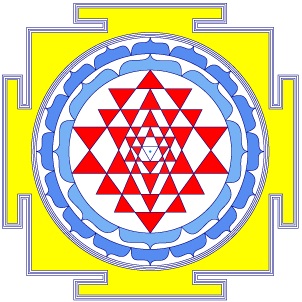
 Dr. Andrew Foss, Jyotishi and scientist, author of Shri Jyoti Star and the book and ebook series Yoga of the Planets.
Dr. Andrew Foss, Jyotishi and scientist, author of Shri Jyoti Star and the book and ebook series Yoga of the Planets.