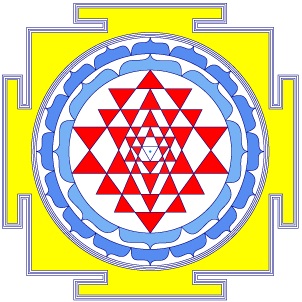Shri Jyoti Star and the Apple Mac, Chrome OS, Linux
Mac
Shri Jyoti Star 10 requires Windows 10 or 11 so for Intel Macs please use solution 1, 2 or 3 below. The Microsoft Store and therefore Shri Jyoti Star 10 is available on M1-M4 Macs running Windows. There are 3 routes currently for setting this up on M Macs. They all use Windows/ARM, a version of Windows for ARM computers that runs very fast on M1 and M2 Macs. Windows can be used for free currently if you say you don’t have a license during install.
(1) the latest Parallels desktop with Windows/ARM. How to install. Parallels is the quickest to install but charge $150/year subscription PARALLELS 10% DISCOUNT CODE APPLEWIKI10: https://prf.hn/click/camref:1101lfR6V
the other options are potentially free but involve a few more steps. If you just follow the instructions in the how-to videos, this can be done fairly easily
(2) An alternative way using UTM, which is free. The how-to video is here. No account creation required.
(3) Use VMWare Fusion Pro 13.5, which is free for personal use. The how-to video is here but note: The download for VMware is now here (https://support.broadcom.com/group/ecx/productdownloads?subfamily=VMware Fusion) – you will have to create a Broadcom account as the first step (under Login, select Register).
Please note that a few people who wanted to upgrade Shri Jyoti Star 10 had to pay on a Windows PC but then the upgrade worked perfectly on their Mac,
“… I finally bought a Parallel Desktop Pro license + Windows 11 Pro license. It is very fast on my MacBook with M2 chipset. With the “Coherence” view I didn’t even notice that I am running a VM. I can run the Windows VM in the background so SJS is always at one keystroke to start it and it runs VERY fast.” Shri Jyoti Star customer with OSX Ventura
For Shri Jyoti Star 9 and earlier you have three choices.
1. One is to use Windows installed as described above.
2. There are free or low-cost apps which allow you to run the software without Windows. They are not the same. Crossover is a professional class software, justifying its reasonable price. PlayOnMac is a free community effort, which runs the software but without the smooth professional setup. The latest versions of both work on the new Apple Silicon and Big Sur and support 99% of Shri Jyoti Star features.
A. Crossover is a low-cost product that lets some Windows software run on your Mac without Windows. Shri Jyoti Star 9 works with Crossover. On M chip Macs, you will need a special version of Shri Jyoti Star 9, email us for this. Crossover can be trialed for free.
Use the instructions below to make installation of Shri Jyoti Star in Crossover even easier
B. There is a free app called PlayOnMac. Here is how to install PlayOnMac and Shri Jyoti Star. On M chip Macs, you will need a special version of Shri Jyoti Star 9, email us for this. Make sure you follow every simple step in the installation instructions including the manual generation of an icon, otherwise you may be searching for how to start the software.
Both of these apps are based on the open-source app Wine, which is free. The technically savy can try Wine, we don’t have infomration if this works with the latest Mac setups.
.3. You can also install Windows on your Intel Mac using Apple’s Boot Camp which is provided in OS X Leopard and later. However, for M1 or M2 Macs, bootcamp is not supported. For Intel Macs, a tutorial on bootcamp is here.
Note: I have not checked the accuracy of all the information on the links provided but it looks good.
Using Crossover is easy, here’s how:
If you have an ‘M’ Mac with OSX Ventura, please email support @ vedicsoftware.com for a special version that should work with Crossover (Parallels + Windows will run the version downloadable from the website). Please state the name with which you are registered with us. With an Intel Mac the regular version should work.
We have good reports for Crossover 24.07 with the latest Macs using the Windows 10 bottle. We have tested Crossover 23 with Ventura, reports are that it works with Sonoma. Here is a link for Crossover 23 or for High Sierra and earlier Crossover 18. If you have a Crossover license, you can access all earlier versions (how-to).
A) After installing Crossover, start it up and under the Bottles menu, select New Bottle. Choose the latest Windows type offered (though it seems to work the same under different bottle types). Click Create.
B) Click the new Bottle you just created and double-click the Run Command icon or button. In the dialog browse for the Shri Jyoti Star install file you downloaded after purchase. Then click Run and follow the prompts. On Big Sur, you will be asked for permission to access Documents at some point. Make sure you agree.
Below the how-to video is an image of Shri Jyoti Star running on a new Apple Silicon MacBook with Big Sur using Crossover. The look is the same with both Crossover and PlayOnMac.

Chrome OS and Chromebooks, Linux
Crossover Support for Chrome OS is brand new and not tested by us yet but may work. The App is available on the Google Play Store.
You can download the software onto a Chromebook. Here’s how to install.
I am told it works on Linux with Crossover or even Wine (free)